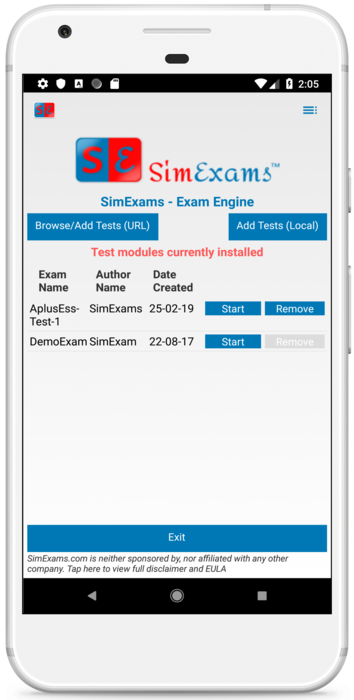Network Simulator software is a software tool that enables candidates to work on Cisco® router and switches in a stand alone virtual lab environment. Several labs have been made available for practice in the lab manual. Both Command Line Interface (CLI) mode and Graphical User Interface (GUI) mode are available. Domains covered in the labs include
- Basic IP address configuration of routers and switches
- RIP, OSPF, EIGRP, Access-Lists, MPLS,DHCP,NAT configurations
- VLAN, VTP configurations
- STP configuration and troubleshooting
Network designer is used to design any simple router Network. The network diagram can be exported and then used by the simulator module to configure according to the requirement.
The supported devices and the connectors include the following:
- Routers
i. 800 series routes
- 805
- 806
ii.1700 series routers
- 1710
- 1720
iii. 1900 series routes
- 1905
- 1921
- 1941
iv. 2500 series routes
- 2501
- 2503
v. 2600 series routers
- 2611XM
- 2620XM
- 2621XM
vi 3600 series routes
- 3620
- 3640
- Switches
i. 1900 series switches
1912
ii. 2900 series switches
2950
2960-8TC-L
2960-24TT-L
2970G-24T
2960S-24PS-L
iii. 3500 series switches
3550
- Other devices
PC
- Connectors
- Serial
- Ethernet
- IsdnBri
- Frame Relay
- Fast Ethernet
- Gigabit Ethernet
Download CCNA Network Simulator w/designer for additional info
Also check this for CCNA Network Simulator labs

CCNA Network Simulator designer